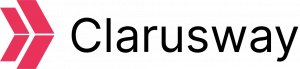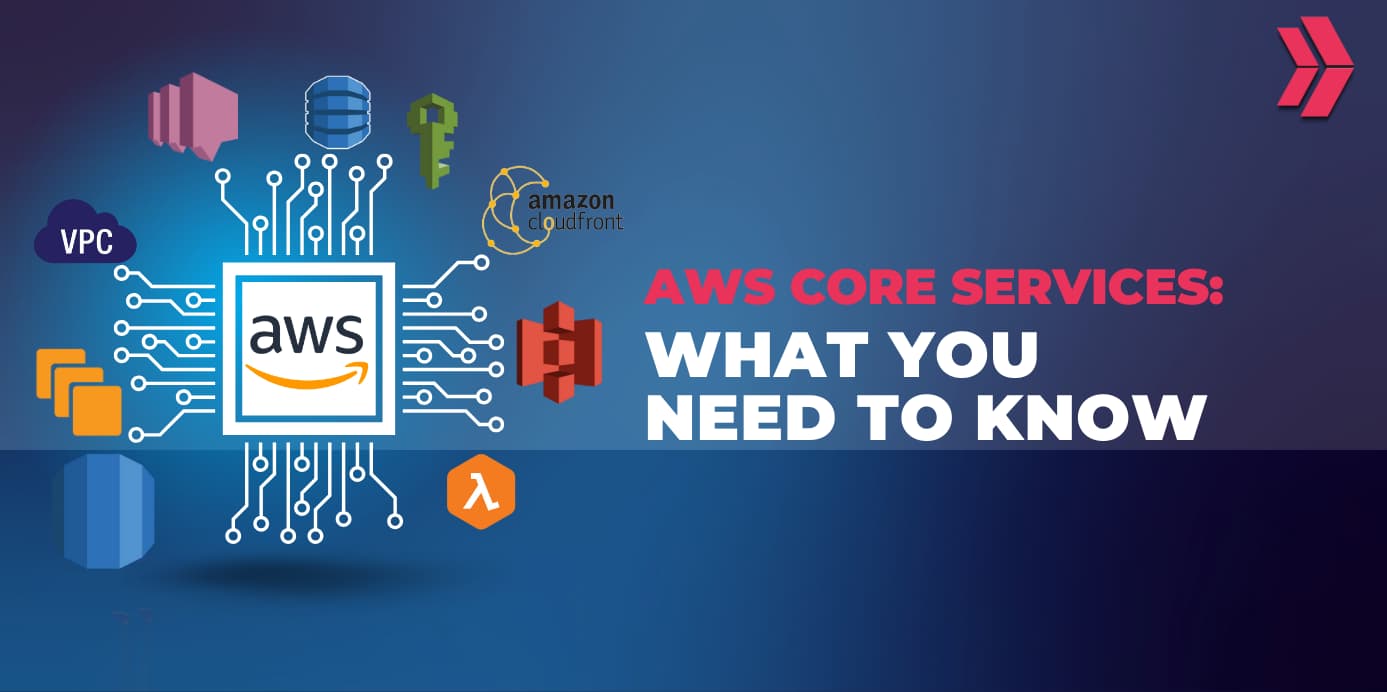Earning AWS certification is an important step towards advancement in cloud computing. AWS certificates let professionals confirm their skills and expertise at every step of their careers, from basic to professional. Candidates should create an account on the AWS Certification Account on the AWS Training and Certification website. This account allows candidates to schedule AWS exams, access their certification history, and download digital badges.
Once preparation is complete, exams can be scheduled from this AWS Certification Account by selecting the desired exam, choosing a testing option (Pearson VUE or PSI), and picking a convenient date and time from the AWS exam schedule. Following this brief overview, we will go into the specifics of how to successfully register for and schedule an AWS certification exam.
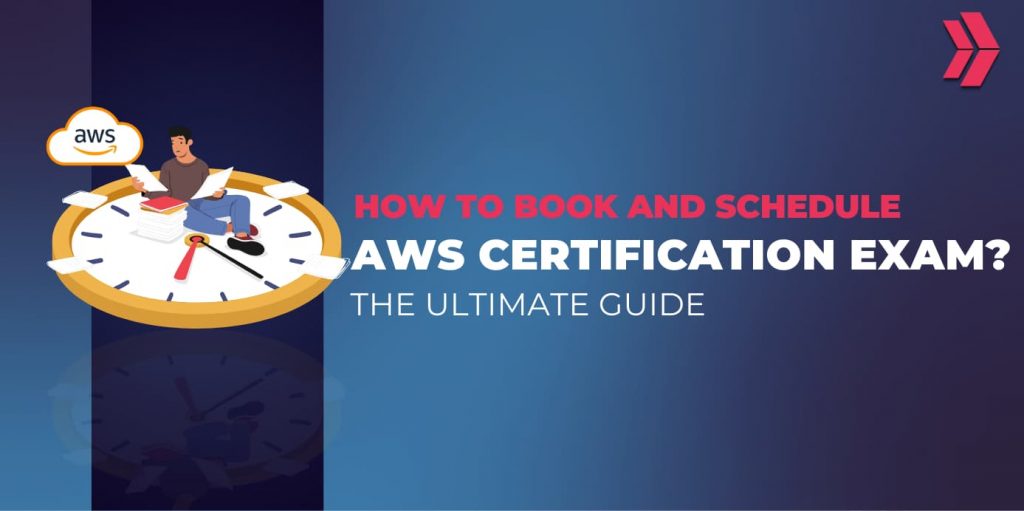
What are the AWS Exam Scheduling Options?
AWS provides 2 options for certification exams: Testing center and Online proctored exams.
Testing centers offer a quiet, controlled environment for exam preparation, while online proctored exams allow for flexibility and comfort. Both require a computer with the necessary specifications and a stable internet connection.
AWS exam scheduling options allow you to choose the best alternative for your needs and preferences, ensuring you can easily achieve your certification goals. Understanding and utilizing these scheduling options allows you to plan your AWS certification exam to fit your lifestyle and preparation preferences best.
How to Book and Schedule AWS Certification Exam?
Scheduling an AWS exam is a simple process that can be done through the AWS Certification portal. Here are the 5 steps to book and schedule your AWS certification exam:
Step 1: Log in to AWS Certification Account
Go to AWS Certification official site (https://www.aws.training/certification) and log in to your account.
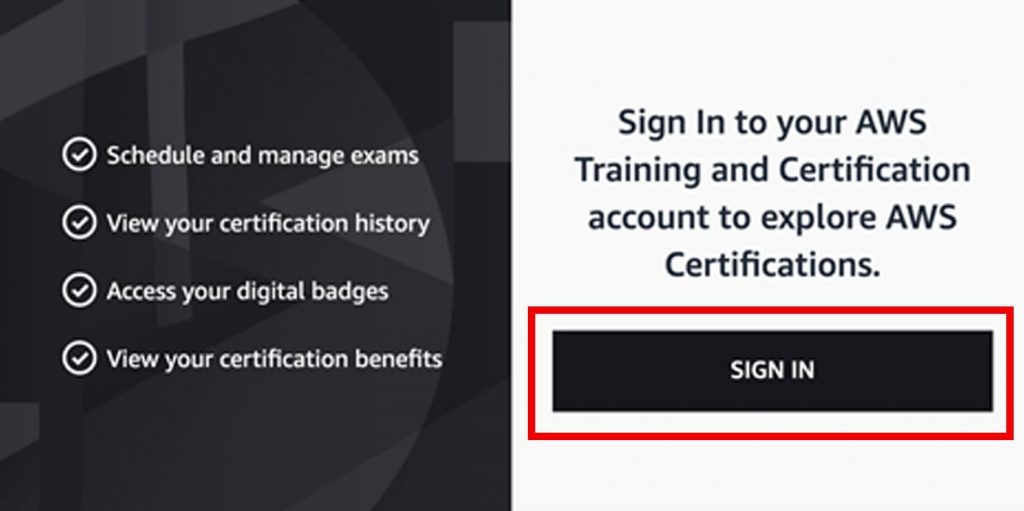
When you click “sign in”, it will direct you to a page with several options for signing in.
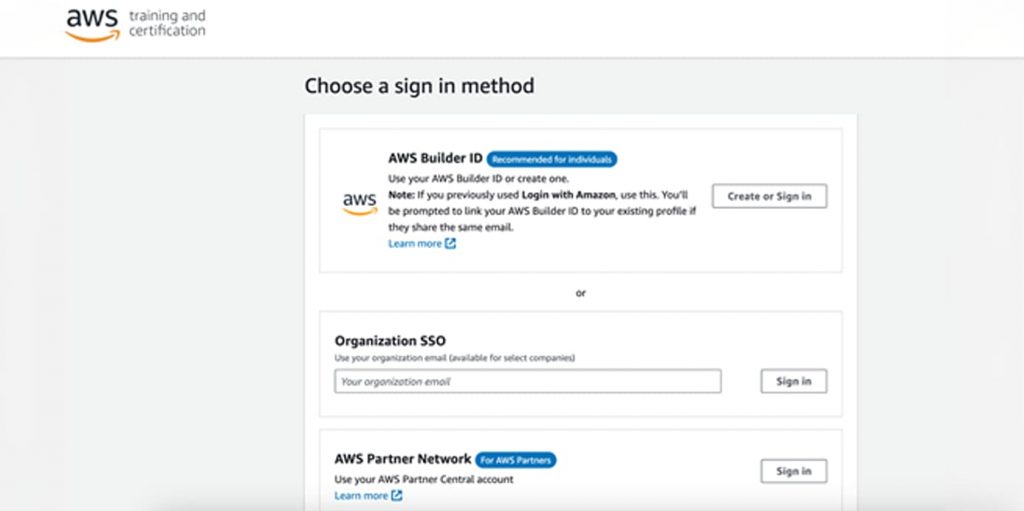
The “Login with Amazon” option for accessing AWS Training and Certification has been removed as of January 31, 2024. If you previously used Login with Amazon to sign in, use your AWS Builder ID (or create one). You can use your AWS Builder ID to get access to tools and services, like Amazon CodeCatalyst, Amazon Q Developer, and AWS Training and Certification.
Click the AWS Builder ID create or sign-in button.
Step 2: Access Upcoming Exams
You will directed to the AWS Builder ID sign-in page:
Sign in with your account credentials (if you cannot, you need to create an AWS Builder ID).
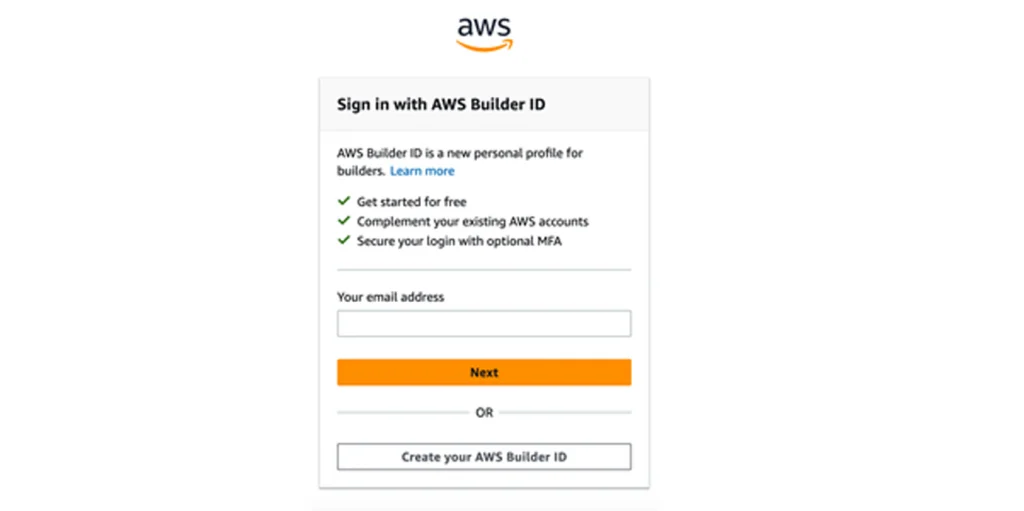
Once logged in, it will navigate to the AWS Certification page:
Click the “Go to Your Account” button to be redirected to the CertMetrics page.
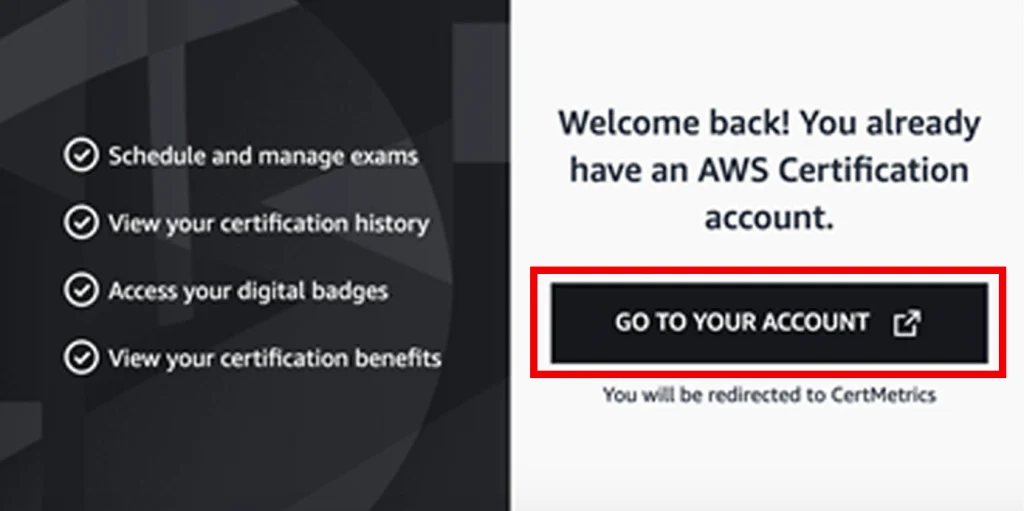
On this page, you will see your AWS Certification dashboard. Now click to “Schedule an Exam” or select “Exam Registration” on the left menu.
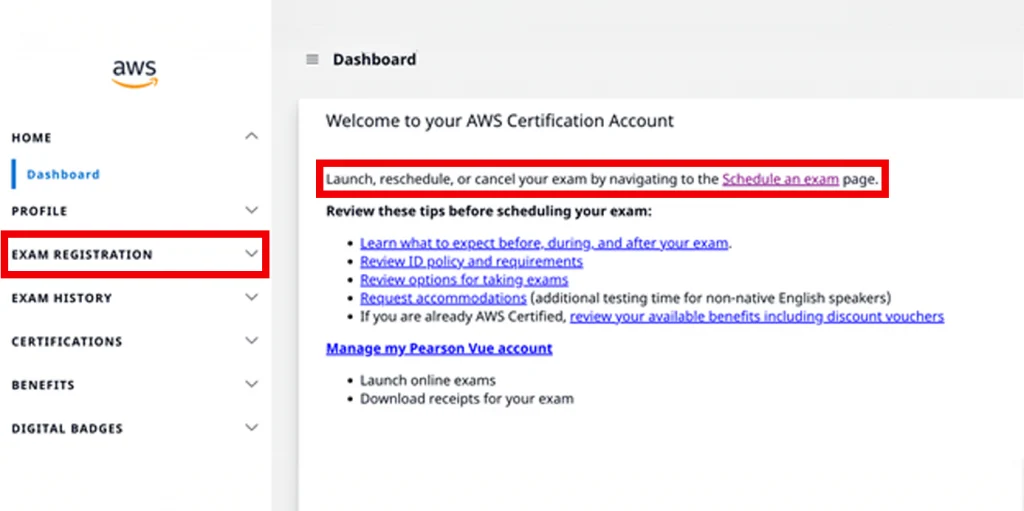
Step 3: Check Eligible Exams List
Scroll down the page and find the exam you want to take below. If the exam’s link says:
- Authorize: Select Authorize to activate scheduling. After a few seconds, the Schedule link will appear.
- Schedule: Select Schedule. You will be directed to the Pearson VUE page.
Note: By January 1, 2023, all AWS Certification exams have started to be delivered through Pearson VUE. Exam appointment through PSI is not no longer an option.
Step 4: Schedule Your Exam
Find the specific AWS exam you want to take and click on the “In person at a test center” or “Online with OnVue” link.
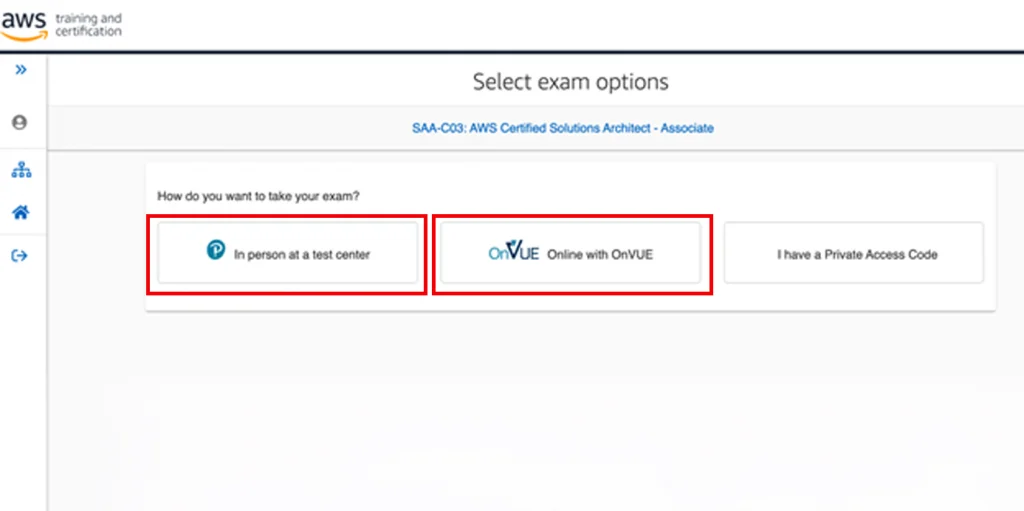
a . In Person at Test Center
Implement those steps:
- Select exam language:
Choose the language in which you prefer to take the exam. AWS offers exams in multiple languages, allowing you to select the one you are most comfortable with for optimal understanding and performance.
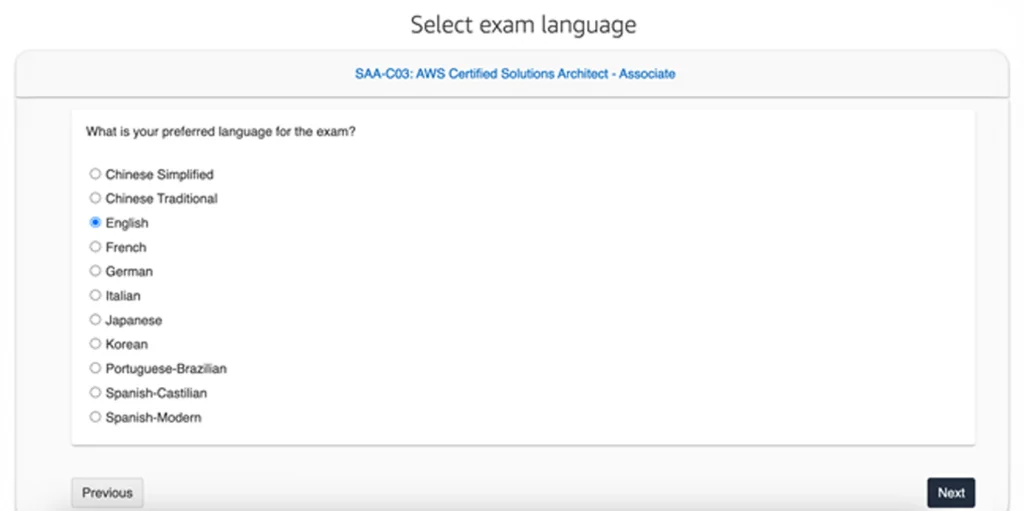
- Agree to Amazon Web Services Policies:
Before proceeding, you will need to read and agree to the AWS Certification Exam policies. These policies cover important guidelines and expectations for exam participants.
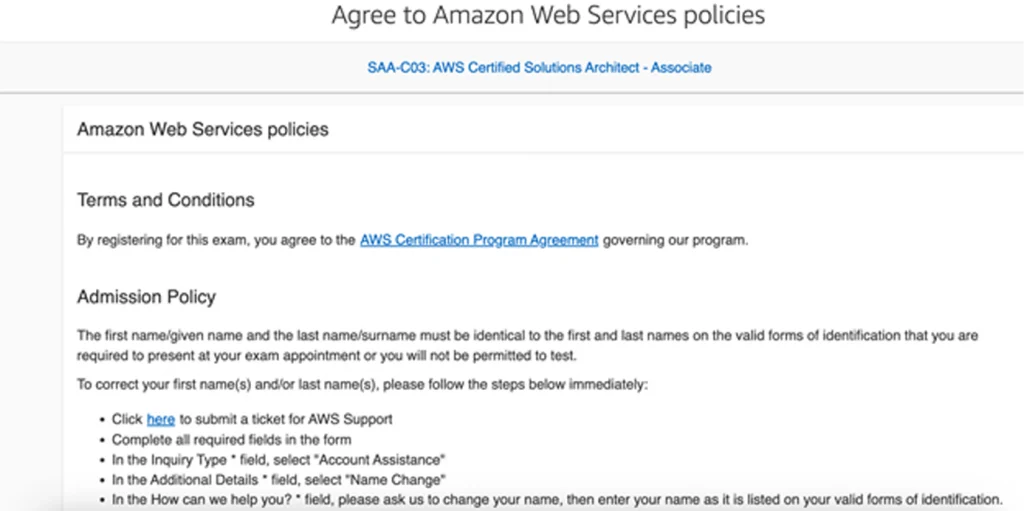
- Find a Test Center:
Use the AWS website to locate an authorized test center near you. You can search by city or postal code to find the most convenient location.
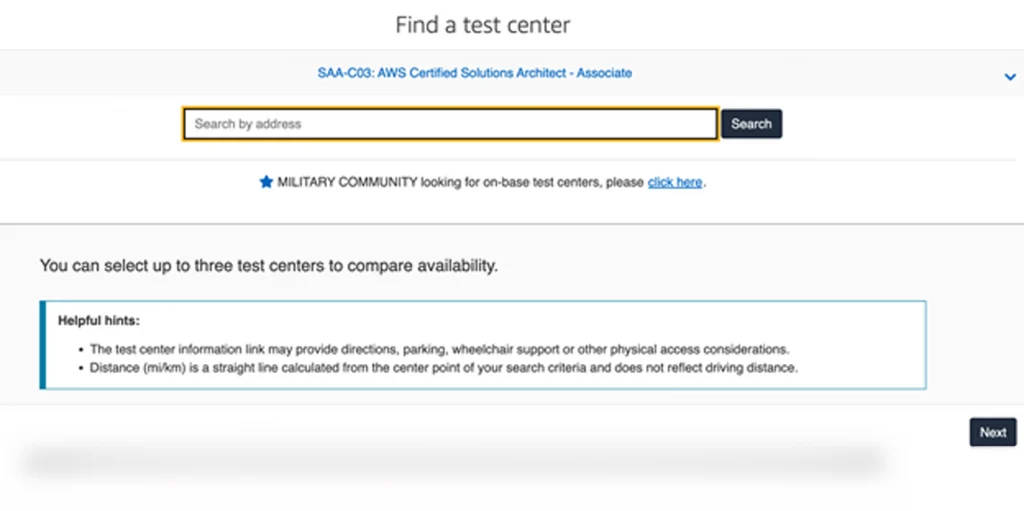
- Find an Appointment:
Once you’ve selected a test center, check for available dates and times that suit your schedule.
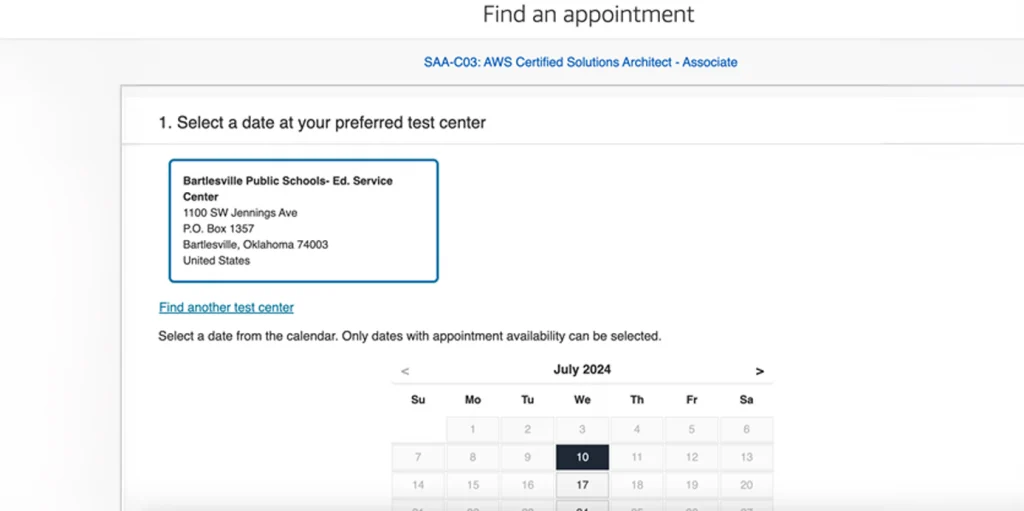
- Book your appointment:
After choosing a suitable date and time, finalize your booking by confirming your appointment details and completing any necessary payment information.
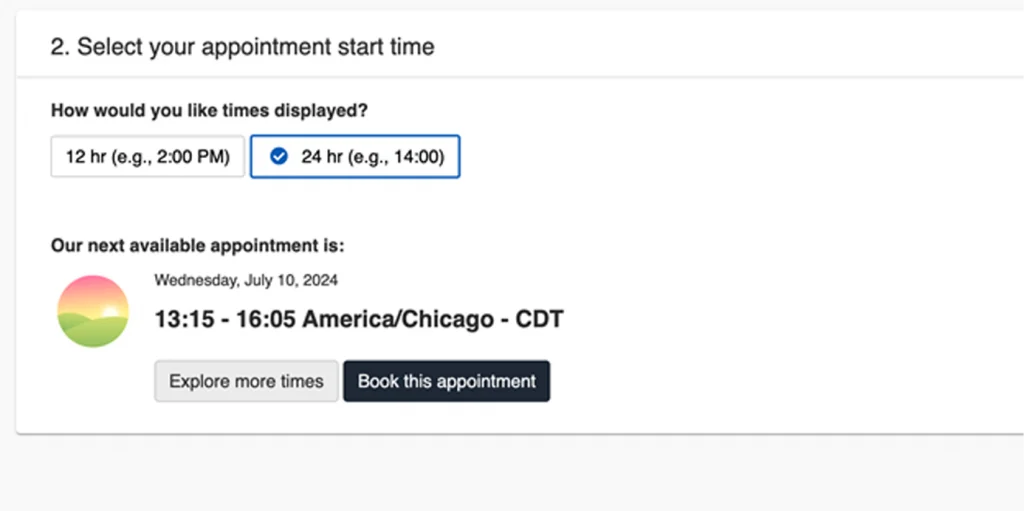
b. Online with OnVue:
Click the “Online with OnVue“ button and follow the steps:
- Select exam language:
Start by selecting the language you prefer to take your exam in. AWS provides several language options, ensuring you can take the test in the language you are most comfortable with.
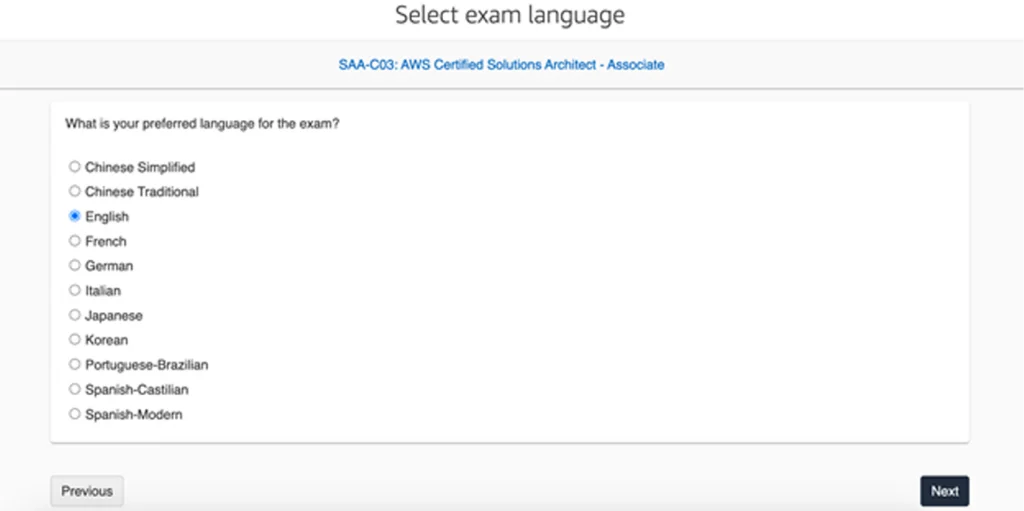
- Agree to online exam and AWS policies:
Confirm your understanding and agreement to the specific rules and policies for taking an AWS exam online. This includes adherence to testing protocols and privacy terms.
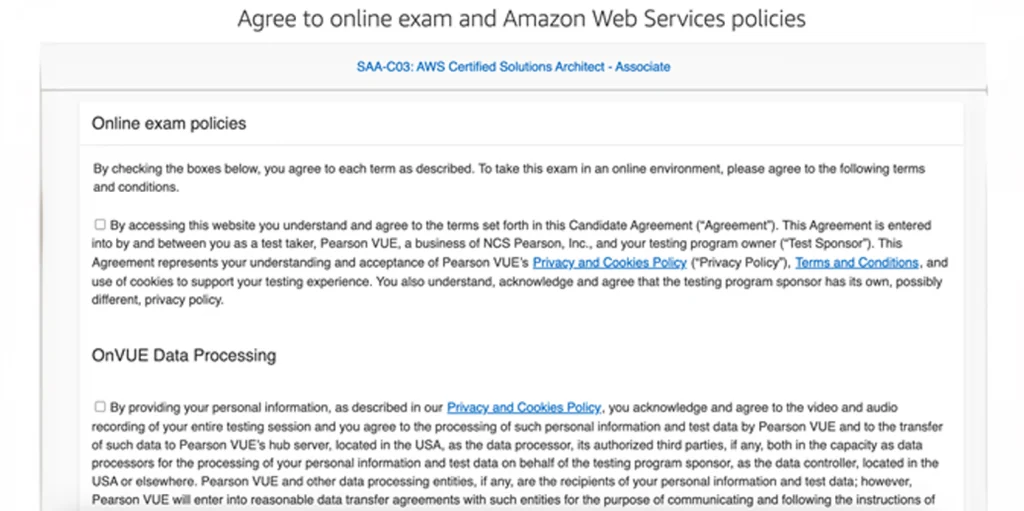
- Select proctor language:
Choose the language for communication with your proctor. The proctor will oversee the exam remotely, and selecting a comfortable language ensures smooth interaction during the test.
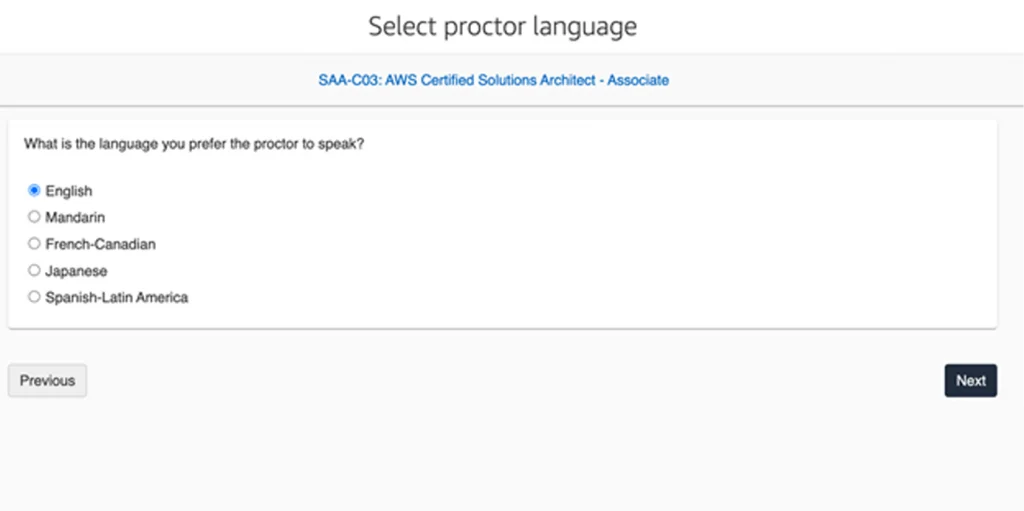
- Find a suitable appointment:
Look through the available dates and times to find an appointment that fits well with your schedule. Availability can vary, so consider checking multiple options.
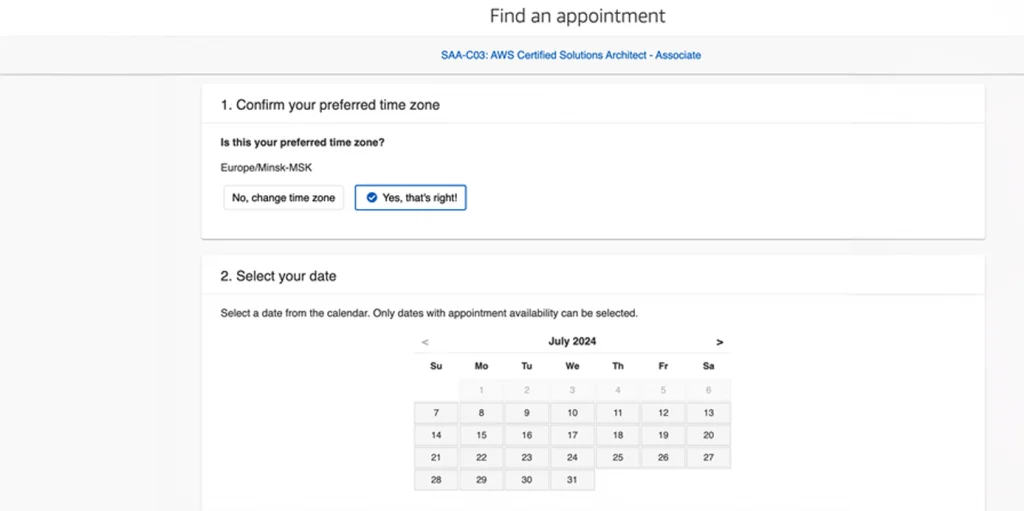
- Book the appointment:
Finalize your exam by booking your chosen appointment.
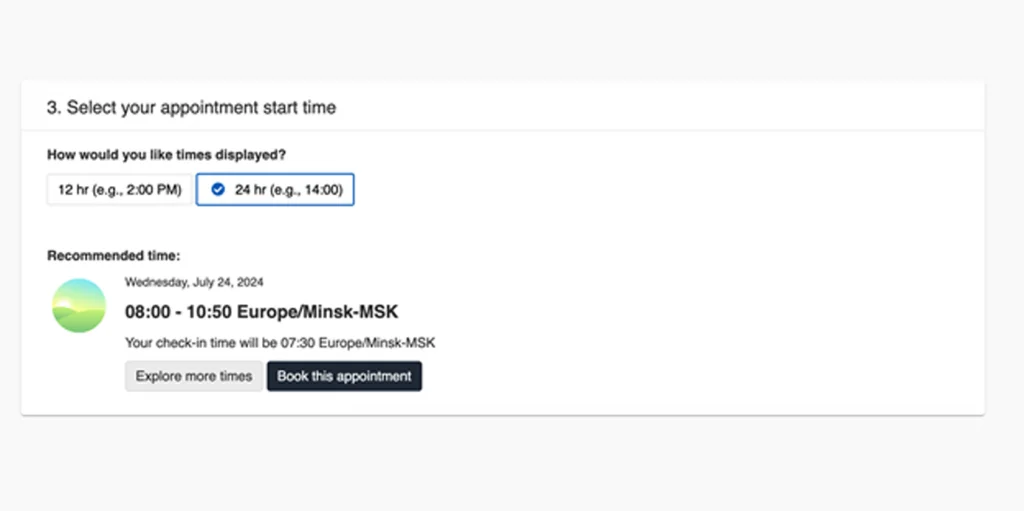
Important Notes for the AWS Certification Exam
By following these important notes, you can help ensure a smooth and successful exam experience:
Before Scheduling Exam:
Additional Time for Non-Native English Speakers:
You are eligible to apply for an English as a Second Language (ESL) time extension if English is not your first language. You will then get an extra half-hour to finish the exam. You can request the exam accommodations section on your AWS certification account.
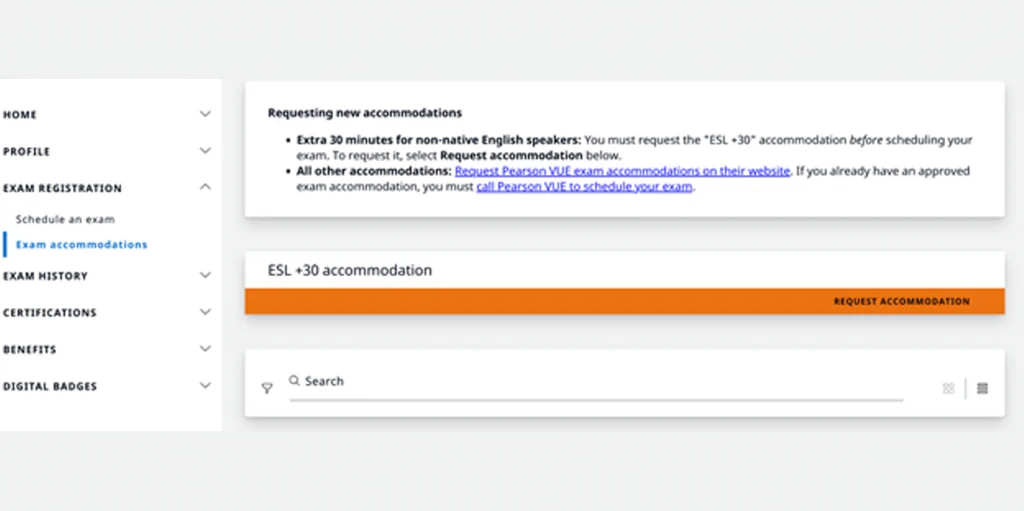
Pre-Exam Preparation
Before test day, it’s essential to ensure you’re fully prepared for your AWS certification exam. Start by running a system test to verify that your computer meets all technical requirements, including a functional microphone, sufficient internet speed, and a working webcam. This step helps to prevent any technical issues during the actual exam.
Next, pick a quiet, private testing area to take the examination without interruptions. This environment will help you stay focused and perform at your best. Ensure your personal identification is ready and meets the requirements specified by the exam provider. Having your ID prepared ensures a smooth verification process on exam day.
On the Exam Day
On test day, it’s crucial to be well-prepared and follow a few key steps to ensure a smooth experience. First, perform any last-minute preparations by ensuring your computer and internet pass the pre-exam system test, clearing your desk of prohibited items, and having your ID ready for verification. Review the exam rules and testing advice.
Next, up to 30 minutes prior to your scheduled appointment time, start the check-in procedure, ensuring you complete this step promptly. Finally, during the exam, adhere to all environmental and behavioral rules, and if you need assistance, use the chat icon to request help.
Conclusion
Booking and scheduling your AWS certification exam can be a straightforward process if you follow the right steps and prepare adequately. Ensuring that you are familiar with the registration process, technical requirements, and exam day procedures will help you avoid any last-minute issues and perform your best during the exam. Remember to utilize the available resources, such as time extensions for non-native English speakers and pre-exam system tests, to optimize your exam experience.
For those looking to further enhance their skills and knowledge in AWS, consider exploring advanced courses that combine AWS expertise with other crucial IT domains. In order to have an extensive education, check out the AWS and DevOps course offered by Clarusway. This course can help you build a robust foundation in AWS and DevOps, equipping you with the tools and skills needed for a successful career in cloud computing and DevOps.
Frequently Asked Questions: Booking and Scheduling Your AWS Certification Exam
What are the requirements for scheduling an AWS Certification exam?
The requirements for scheduling an AWS Certification exam include creating an AWS Certification account, selecting your desired certification, and choosing between an in-person or online proctored exam. Ensure you meet the technical requirements for online exams and have a valid ID. Once these steps are completed, you can book your exam date and time and pay the exam fee. Completing these steps will help you successfully schedule your AWS Certification exam.
Can I reschedule or cancel my AWS Certification exam?
Yes, you can reschedule or cancel your AWS Certification exam. The AWS Certification account is the place to accomplish this. Do it no later than the deadline set out in the exam policy.
Are there any fees associated with AWS Certification exams?
Yes, there are fees for taking AWS Certification exams. For a detailed breakdown of the costs, refer to the AWS Certification Exams page.
How long does it take to complete an AWS Certification exam?
The duration of AWS Certification exams varies. Most exams take between 90 to 180 minutes to complete.
What happens if I fail the AWS Certification exam?
After 14 days, you are eligible to repeat the AWS Certification exam if you did not pass the first time. You will need to pay the exam fee again.
How can I find a testing center near me for the AWS Certification exam?
You can find a testing center near you by logging into your AWS Certification account and searching for available locations when scheduling your exam.
What are the technical requirements for taking the AWS Certification exam online?
A stable internet connection is one of the technological prerequisites.You also need a webcam, a microphone, and a quiet, private space. Ensure your computer meets all specifications by running a system test provided by the exam platform.
How do I receive my AWS Certification results?
Your AWS Certification results will be sent to you via email and will be available in your AWS Certification account within five business days of completing the exam.
How to Prepare For An AWS Certification Exam?
To prepare for an AWS Certification exam, review the exam guide, take practice exams, and consider enrolling in preparatory courses. For more detailed preparation tips, visit our article on How To Prepare For An AWS Certification Exam.
What is the validity period of an AWS Certification, and how do I maintain it?
The validity period for AWS Certifications is three years. To retain your certification, you must undergo recertification by either successfully completing the most recent iteration of the examination or obtaining a higher-level certification. For more information, check out our article “What Is The Validity Period Of AWS Certifications?”.